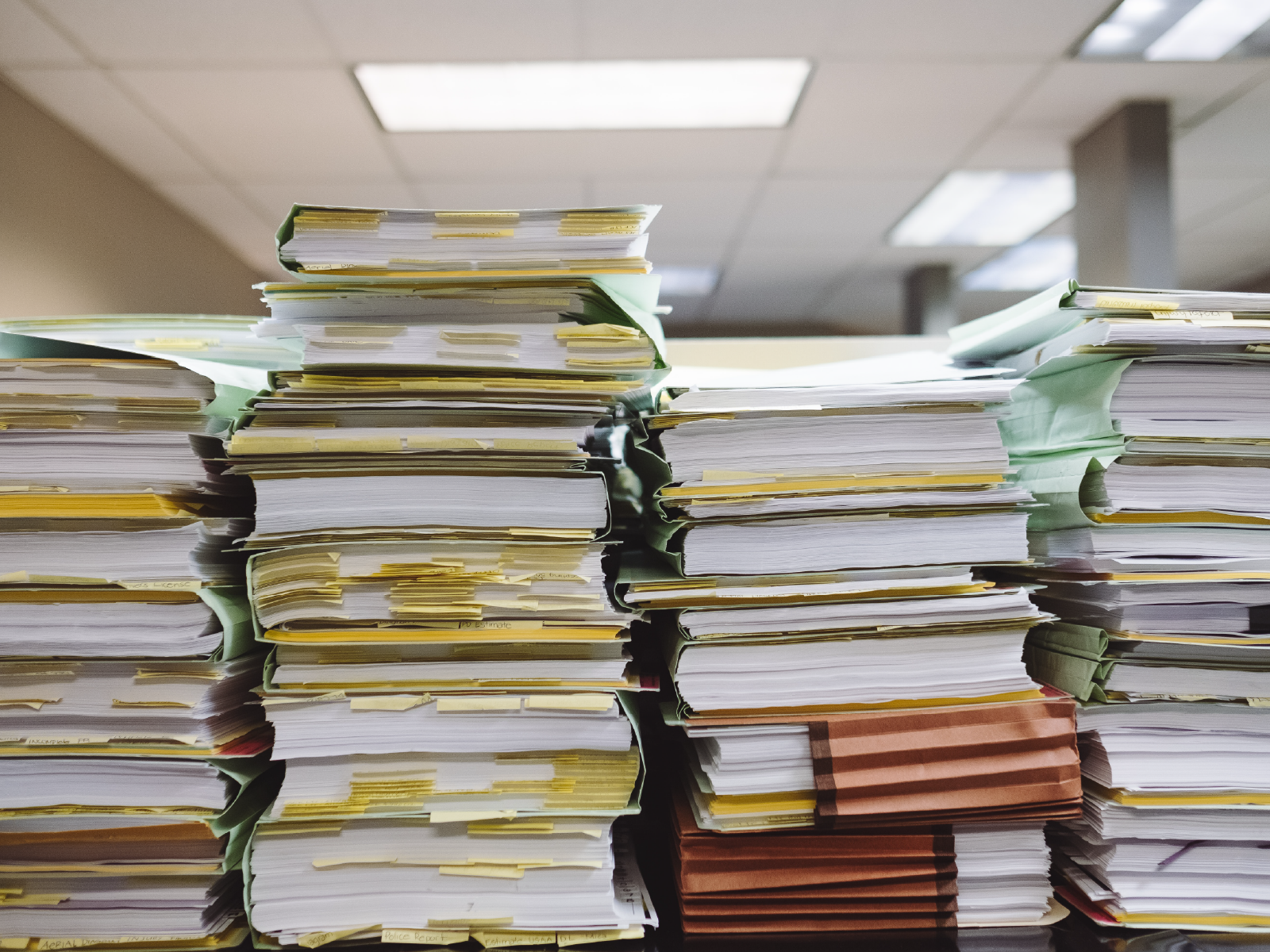We’re all getting organised to go back to the office – yeah!
It might be after a long lockdown absence, or a summer holiday, or even just after a long weekend but renewed resolutions are in the air.
There are files and paperwork skulking in piles, or that have gone for a wander that we know we’ll need later.
Now, some of us are naturally organised, and this is as apparent in the office as anywhere else.
You may be that person that colour-codes and categorises, or the one that throws all the bits of paper in a plastic bag.
An organised office is an efficient office
But bringing some order to your business documents gives you increased clarity about what you have – and what you’re missing.
It can give you a greater sense of control over the administrative side of your business. And you’ll stress less when you actually need to find something.
So, here are some hints and tips on how to organise your financial paperwork.
-
Estimate the size of the challenge
First of all, get all your paperwork together in one place – physical or digital, documents, mail, whatever. Then, get rid of anything that can be recycled or shredded, and pull out anything that needs “actioned”. After this, we’re expecting a much smaller pile.
-
Create a system
Now sub-divide into categories that suit your business. A good starter for ten would include invoices, bank statements, bills, receipts and tax documents.
But choose how you want to categorise them. Then think through a system to file those documents before you start sorting through them.
The easiest way to organise invoices is by month, so you can make a folder for each. Alternatively, they can be sorted by client or product. For instance, if you work with three clients, it’s reasonable to designate a folder for each. If you deliver five products, it makes sense to sort invoices by product into five folders.
Inside these folders, you can make sub-folders for each month, and so on.
A good filing system should be intuitive. So, if you’re struggling to figure out the best way to approach this, ask yourself: if I am looking for this item in the future, where would I look first?
-
Digitise
HMRC accepts digital versions of most financial documents (the exception being some tax documents), so you can store these on your computer without the need to keep huge filing cabinets full of paper in your basement.
“This is where your system will come into its own – as long as there is a logical basis to naming your digital files,” said Tracy Cromar of TLC Accounts.
“I like to use the year, then month, then the date to name documents. And it’s simple to add another prefix so you can easily find a particular type of file.”
-
Stick to your system
Once you’ve got your financial paperwork organised and securely stored online, we recommend dedicating small chunks of time every week to keep it going, instead of waiting for a monthly or quarterly update.
When your books are well organised, adding a new expense can take just two minutes, and you won’t have to worry about a pile of receipts building up on your desk.
Top time-saving tips
- If it’s a regular service, check you have the right number of invoices. It sounds obvious but if you’re eight months through your financial year, you should have eight invoices. Only six? You need to track down the other two
- Get suppliers to email their invoices – and ask them for specific types of attachments. Timesaver alert! Cloud accounting systems can automatically import invoices and the information within them. This is really clever, but only if they are pdfs and jpegs. Word documents or Excel documents are a no no. They’re clever, but not that clever.
- Need to know your monthly income? Make a folder for each month and drop your invoices there. Or maybe you’re monitoring how much each of your offline stores makes. Allocate a folder for each of them, and make a sub-folder for every month inside. Just think about the KPIs you’ve set and go ahead from there.
Need some help?
TLC Accounts brings our proactive approach to record your business transactions in an organised and efficient manner. We bring order into your business.
And that lets you analyse your business, making it easier for you to make forecasts, look at performance and scrutinise expenditure.
- Follow TLC Accounts on LinkedIn at @TLCAccounts – or get in touch
- Back to news & views…